Just download the Nexenta 1.0.1 ISO image and load it in Virtual Box. A few clicks later, the OS is installed and you can log in. That's how easy it is.
This release does not include the X Window system, so you only get a shell login. That's OK, let's install Gnome and our favorite X applications. And yes, we can use APT commands to do it ;)
First of all, let's add the proper package repository:
julien@nexenta:~$ sudo vi /etc/apt/sources.list
add the line below and save the file
deb http://www.nexenta.org/apt-gnusolaris elatte-unstable main contrib non-free
Let's run a quick update to fetch the package list from this new repository:
julien@nexenta:~$ sudo apt-get update
And now, let's turn a perfectly good CLI system into a reasonable desktop setup : Gnome, Firefox 2, OpenOffice 2, GIMP, etc.julien@nexenta:~$ sudo apt-get install nexenta-gnome
This will take a while, but once all packages have been downloaded and configured, you get a single text-based configuration screen asking you to select X resolutions. Just click 'ok' and let the X server figure it out.
If your graphical chipset is supported by the X server, the login screen will pop up within seconds. Talking about the X server, it's a rather old one. Here's some more info to help you figure it out:
julien@nexenta:/usr/bin/X11$ sudo /usr/X11R6/bin/X -version
X Window System Version 7.0.0
Release Date: 21 December 2005
X Protocol Version 11, Revision 0, Release 7.0
Build Operating System:SunOS 5.11 i86pc
Current Operating System: SunOS nexenta 5.11 NexentaOS_20080312 i86pc
Build Date: 16 March 2006
Here's the complete list of X servers which have been installed:
julien@nexenta:/usr/bin/X11$ dpkg -l|grep xserver
ii xserver-xorg 7.0.0-0nexenta46 the X.Org X server
ii xserver-xorg-core 1.0.2-0nexenta10.5 X.Org X server -- core server
ii xserver-xorg-driver-all 7.0.0-0nexenta46 the X.Org X server -- output driver metapack
ii xserver-xorg-driver-apm 1.0.1.5-0nexenta2 X.Org X server -- APM display driver
ii xserver-xorg-driver-ark 0.5.0.5-0nexenta2 X.Org X server -- ark display driver
ii xserver-xorg-driver-ati 6.5.7.3-0nexenta8 X.Org X server -- ATI display driver
ii xserver-xorg-driver-chips 1.0.1.3-0nexenta2 X.Org X server -- Chips display driver
ii xserver-xorg-driver-cirrus 1.0.0.5-0nexenta2 X.Org X server -- Cirrus display driver
ii xserver-xorg-driver-cyrix 1.0.0.5-0nexenta2 X.Org X server -- Cyrix display driver
ii xserver-xorg-driver-dummy 0.1.0.5-0nexenta2 X.Org X server -- dummy display driver
ii xserver-xorg-driver-fbdev 0.1.0.5-0nexenta2 X.Org X server -- fbdev display driver
ii xserver-xorg-driver-glint 1.0.1.3-0nexenta2 X.Org X server -- Glint display driver
ii xserver-xorg-driver-i128 1.1.0.5-0nexenta2 X.Org X server -- i128 display driver
ii xserver-xorg-driver-i740 1.0.0.5-0nexenta2 X.Org X server -- i740 display driver
ii xserver-xorg-driver-i810 1.4.1.3-0nexenta7 X.Org X server -- Intel i8xx, i9xx display d
ii xserver-xorg-driver-imstt 1.0.0.5-0nexenta2 X.Org X server -- IMSTT display driver
ii xserver-xorg-driver-mga 1.2.1.3-0nexenta2 X.Org X server -- MGA display driver
ii xserver-xorg-driver-neomagic 1.0.0.5-0nexenta2 X.Org X server -- Neomagic display driver
ii xserver-xorg-driver-newport 0.1.4.1-0nexenta2 X.Org X server -- Newport display driver
ii xserver-xorg-driver-nsc 2.7.6.5-0nexenta2 X.Org X server -- NSC display driver
ii xserver-xorg-driver-nv 1.0.1.5-0nexenta5 X.Org X server -- NV display driver
ii xserver-xorg-driver-rendition 4.0.1.3-0nexenta2 X.Org X server -- Rendition display driver
ii xserver-xorg-driver-s3 0.3.5.4-0nexenta3 X.Org X server -- legacy S3 display driver
ii xserver-xorg-driver-s3virge 1.8.6.5-0nexenta2 X.Org X server -- S3 ViRGE display driver
ii xserver-xorg-driver-savage 2.0.2.3-0nexenta2 X.Org X server -- Savage display driver
ii xserver-xorg-driver-siliconmotion 1.3.1.5-0nexenta2 X.Org X server -- SiliconMotion display driv
ii xserver-xorg-driver-sis 0.8.1.3-0nexenta2 X.Org X server -- SiS display driver
ii xserver-xorg-driver-tdfx 1.1.1.3-0nexenta2 X.Org X server -- tdfx display driver
ii xserver-xorg-driver-tga 1.0.0.5-0nexenta2 X.Org X server -- TGA display driver
ii xserver-xorg-driver-trident 1.0.1.2-0nexenta2 X.Org X server -- Trident display driver
ii xserver-xorg-driver-tseng 1.0.0.5-0nexenta2 X.Org X server -- Tseng display driver
ii xserver-xorg-driver-vesa 1.0.1.3-0nexenta2 X.Org X server -- VESA display driver
ii xserver-xorg-driver-vga 4.0.0.5-0nexenta2 X.Org X server -- VGA display driver
ii xserver-xorg-driver-via 0.1.33.2-0nexenta5 X.Org X server -- VIA display driver
ii xserver-xorg-driver-vmware 10.11.1.3-0nexenta3 X.Org X server -- VMware display driver
ii xserver-xorg-driver-voodoo 1.0.0.5-0nexenta2 X.Org X server -- Voodoo display driver
ii xserver-xorg-input-all 7.0.0-0nexenta46 the X.Org X server -- input driver metapacka
ii xserver-xorg-input-kbd 1.0.1.3-0nexenta4 X.Org X server -- keyboard input driver
ii xserver-xorg-input-mouse 1.0.3.1+cvs.20060109-0nexenta1.2 X.Org X server -- mouse input driver
My nVidia card was properly set up, so unless you have a bleeding edge GPU, you should be fine. The only quirk was the french keyboard layout, which was not inherited from the text-based install. That was quickly fixed in the system preferences and...
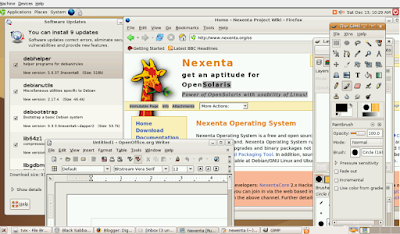
The next minute, the package manager was already informing me that updates were available. Looks like this box is good to go.
So you what do you get? A decent - although slightly dated - desktop environment, all your beloved GNU commands, the OpenSolaris kernel... and ZFS as default filesystem, so c'mon, let's play a little bit:
julien@nexenta:~$ zfs list
NAME USED AVAIL REFER MOUNTPOINT
syspool 1.97G 13.2G 23K none
syspool/rootfs-nmu-000 1.97G 13.2G 1.92G legacy
syspool/rootfs-nmu-000@initial 51.5M - 631M -
julien@nexenta:~$ zpool list syspool
NAME SIZE USED AVAIL CAP HEALTH ALTROOT
syspool 15.4G 1.97G 13.4G 12% ONLINE -
julien@nexenta:~$ zpool status syspool
pool: syspool
state: ONLINE
scrub: none requested
config:
NAME STATE READ WRITE CKSUM
syspool ONLINE 0 0 0
c0d0s0 ONLINE 0 0 0
errors: No known data errors
julien@nexenta:~$ zfs get compression syspool
NAME PROPERTY VALUE SOURCE
syspool compression off local
julien@nexenta:~$ sudo zfs set compression=gzip syspool
julien@nexenta:~$ zfs get compression syspool/rootfs-nmu-000
NAME PROPERTY VALUE SOURCE
syspool/rootfs-nmu-000 compression gzip inherited from syspoolEtc etc... Kudos to the Nexenta project, this looks very promising. Not quite the best of both worlds, but close, and I'm sure the upcoming 2.x release will be even more impressive.
No comments:
Post a Comment